Now for the little explanation on how to use the scripts that I'll post !
Most of them will be MaxScripts, so there are two possibilities:
- .ms are plain scripts that do a certain action when you evaluate them, open through MAXScript -> Open Script and launch with Ctrl+E
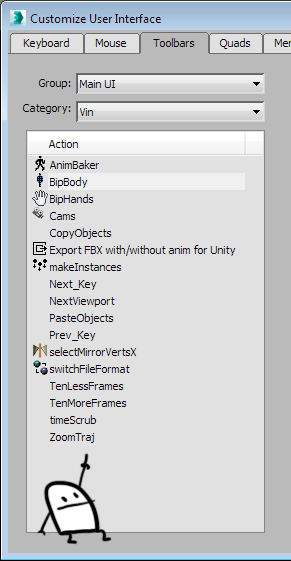
On the left you can see the Customize UI window with the 'Vin' category opened. From here you can assign the scripts to shortcuts, right-click menus and toolbars.
For macros scripts that I want to dock in toolbars, I usually try to use icons that already exist in Max, but don't see too much use. This allows to minimise the number of files needed for the script to work!
There's a ton of more in depth explanations about how to use and run scripts on the web, but at least the basics are covered here !
No comments:
Post a Comment